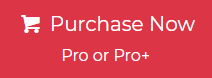How to Convert Windows Live Mail to PDF Format?

Do you want to convert Windows Live Mail to PDF format? if yes, then you are on the right page. Here we will show you a complete and step-by-step guide to exporting Windows Live Mail to PDF using both manual and professional solutions.
Microsoft is responsible for the development of the desktop-based email service known as Windows Live Mail. It is free to download from the internet anywhere you want to get it. The EML file format is used for the storing of data and data by Windows Live Mail.
On the other hand, the data may be saved in a safe and secure document format such as a PDF file, which is an acronym that stands for “Portable Document Format.” It contains things like text, typefaces, photos, hyperlinks, and graphics, among other things. The ability to store messages in Windows Live Mail in PDF format is useful in certain situations. As a result, in this article, we covered how to convert Windows Live Mail to the PDF file type in a simple method.
We all know, that Windows Live Mail is not supported by new Windows editions. Its only works in the below version of Windows 8. Now users want to export the Windows Mail data as standard file format like PDF, so they can easily open and use the data easily.
Also Read: How to Convert Emails from Windows 10 Mail App into PST?
Why do Users Want to Export Windows Live Mail to PDF?
How to Convert Windows Live Mail to PDF Manually?
- First, open the Windows Live Mail email client.
- Now select the required email and click right on it.
- Now choose “Save As” >> and choose the required location to save the data in EML format.
- After that, open the EML file in MS Word.
- Now hit the “File” tab in MS word and select the “Save As” option.
- Lastly, select the location and select the PDF option from the drop-down.
Limitations
- It is required that Windows Live Mail and Microsoft Word be installed on your computer.
- Users who are using an operating system version of Windows that is newer than Windows 8 are unable to convert the file using this approach.
- A time-consuming and drawn-out procedure.
The solution to Convert Windows Live Mail to PDF for All Windows OS
One of the best and most direct Jagware EML to PDF Converter solutions to complete export data of Windows Mail to PDF file format. The software has sophisticated capabilities like bulk and selected data conversion. The software has a simple and user-friendly interface for technical and non-technical users. Many IT experts and professionals prefer this software because of its amazing features, which are mentioned below:
Why Professional Tool Better than Manual Methods?
- The software allows users to convert batch EML files at one time with complete information.
- This tool has the power to save multiple Windows Live Mail eml files in one single PDF file. Also, it can create a single PDF for each eml file.
- Also, it preserves and maintains all the metadata of the eml file including Bcc, Cc, To, Date, Subject, From, Inline, Formatting, Colours, Font, Size, and other attributes.
- This utility allows users to maintain their data using the “File Naming Option” to manage their converted data.
- The software has a simple and user-friendly interface for all technical and non-technical users.
- This software creates PDF file which is compatible with all adobe acrobat versions including all new and old versions of adobe.
How to Export Windows Live Mail to PDF Format?
- Install and run the software on your machine.

- And then, upload the single and multiple EML files using the given options.

- After that, browse the saving location to save the eml file at the desired location.

- Now apply the “File Naming Option” according to your needs.

- Lastly, analyze the live process of Windows Mail to PDF conversion.

- After the conversion, you will get the confirmation message.

Conclusion
The article that was just reviewed provides detailed instructions on how to convert Windows Live Mail to PDF. The post makes it very obvious that a typical user request is the ability to convert emails from Windows Live Mail into an Adobe PDF file format.
On the other hand, this article presents two different approaches: the first is a manual way. And the second is a solution that involves using a specialized application developed by a third party. Users can choose whatever method works best for them to export Windows Live Mail to PDF. This decision is left up to the users.