Jagware MSG to PST Converter Wizard
Convert MSG to PST files for Outlook 2019, 2016, 2013, 2010 & below versions.

Safe & Secure
VirusTotal Safety Score: 100%

30 Days Money
Back Guarantee
Convert MSG to PST files for Outlook 2019, 2016, 2013, 2010 & below versions.

Safe & Secure
VirusTotal Safety Score: 100%

30 Days Money
Back Guarantee
Quick overview of all the features provided by the tool to Convert MSG to PST files.
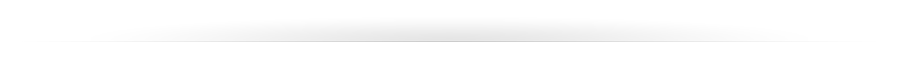

Batch Conversion of MSG Files
The MSG to PST converter can easily convert multiple MSG files into PST format at one time. Also, there are no file size restrictions, users have to upload the folder, which contains multiple MSG files using the “select folder” option.

Maintains Folder Structure
One of the best qualities of the MSG to PST Converter is that, if you select the root folder of MSG files having multiple subfolders in it then the software ensures to keep the folder structure intact while saving them into PST format.

No MS Outlook Installation Required
The MSG File to Outlook Converter is stand alone and independent tool to convert MSG to PST files without using and downloading any third-party tool. Also, there is no need to install the Outlook email client on your machine to run the MSG to PST converter.

Support All Outlook Versions
The MSG to Outlook converter creates a PST file, which is compatible with all Outlook versions including Outlook 2019, 2016, 2013, 2010, 2007, and other all previous versions.

Create UNICODE PST File
The MSG to PST Converter helps to convert MSG files into PST files of UNICODE type which allows you to open the converted PST file within any version of MS Outlook.

Keeps Meta Data Intact
The software has powers to keep metadata intact of the email header and body like Bcc, Cc, To, From, Date, Subject, Formatting, Inline, Signature, Images, Font, Size, Colors, and other elements.

Retain All Attachments
While saving the MSG files into Outlook data file format, the software ensures to keep the attachments within Outlook MSG files embedded. This software retains all the attachments when converting from MSG files to PST such as PDF, PNG, DOC, GIF, XLS, BMP, JPG, HTML, PPT, RTF, etc.

Browse Destination
The software is powerful and provides amazing features like users can save the converted MSG to PST file data at any desired location according to their needs.

Compatible with All Windows
The software is reliable and advance solution, users can easily download and install the software on any Windows machine including Windows 11, 10, 8.1, 8, 7, Vista, and Windows Server 2022, 2019, 2016, 2012, 2008, 2003, and all.

Simple and Easy to Use
The MSG to Outlook Converter cerate with a high level of algorithms, which makes the software easy to use and user-friendly for all technical and non-technical users.
Jagware MSG to PST Converter Product Guide
Before you start the conversion of MSG to PST, install the demo version of tool and activate it so that you can convert multiple MSG files in batch.
Step 1: As you launch MSG to PST converter after activation the initial screen will appear as shown below

Step 2: Now, Click on button shown below to add folder having multiple .msg files.
![]()
Step 3: As you click on the button above, following screen will appear and you can browse the folder having MSG files. You can browse the root folder so that all subfolders will also get converted.

Step 4: After adding the MSG files, choose the destination location where you want to save the converted PST file.
![]()
Step 5: As your click on above button the following window will appear. You can choose any location of your choice to save PST file.

Step 6: After this, click on convert button to start the MSG to PST conversion process

Step 7: You will see the following screen once the conversion process start

Step 8: During the conversion process, the software allows you to abort the process by clicking on "Stop".
![]()
Step 9: As the conversion finished, an alert message pops up on the screen. Click "Ok" to close the screen.

Step 10: Now, you can open the converted PST file in MS Outlook to view the emails. For this, first you need to open MS Outlook in your machine

System & Hardware Requirements
Compatible with Windows PC:
Compatible with MS Outlook:
Demo version of MSG to Outlook PST converter can only convert 25 MSG files. To perform full conversion order MSG to PST conversion tool.
Frequently Asked Questions
We have tried our best to answer all the possible queries in this section still if you have any other query or need more clarification on below listed FAQs feel free to Contact Us anytime.
Yes, you can install and use the tool on your machine without having MS Outlook installed on it. The tool does not need any MS Outlook to run but if it is already there in your machine then also it won't make any difference.
Yes, the tool is compatible with MS Outlook 2016, Outlook 2019 and all below versions. You can use the tool to convert and import PST file into MS Outlook 2019, 2016 or any below versions. Both 32 bit and 64 bit.
The MSG to PST converter can convert any number of MSG files into PST file format. There is no such limitations. We have tested it on folder having 50,000 + MSG files.
The tool is compatible for all versions of MS Outlook (32 bit and 64 bit) which includes MS Outlook 2019, 2016, Outlook 2010, Outlook 2007 and all below versions.
Follow just three simple steps to convert Outlook MSG files into PST files using MSG to Outlook Converter.