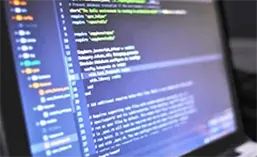Jagware Outlook Conversion tool helps me convert my password-protected Outlook data file. Thanks a lot, Jagware team, for developing such feature-rich and easy-to-use secure solutions.

Jagware
PST File Converter PRO
It is a powerful and reliable desktop-based tool developed to convert Outlook data file (.pst) to 38 formats and email platforms. Anyone who is seeking 100% data accuracy, security, and folder hierarchy preservation may use this standalone Outlook conversion software. Now, let us discuss how this PST file converter is a one-stop solution for professionals and organizations alike.
- A top-notch tool to convert Outlook data files to 21 file, email, and image formats.
- Securely export required data directly to Outlook or PST files to any of the email platforms.
- This Outlook PST Migration tool can export Outlook data with a 100% zero data loss guarantee.
- Use the selective filter settings to convert Outlook data files based on exclusive filter settings.
- This Outlook converter offers ease in saving converted data at your desired storage location.
- This software can handle corrupt, orphaned, and password-protected PST files for conversion.
- Freedom to exclude system folders like Inbox, Sent, Draft, Contacts, etc., during PST file conversion.
Live Free Demo: Download Free Demo Edition to Export 25 items from each folder.
 Eula
Eula