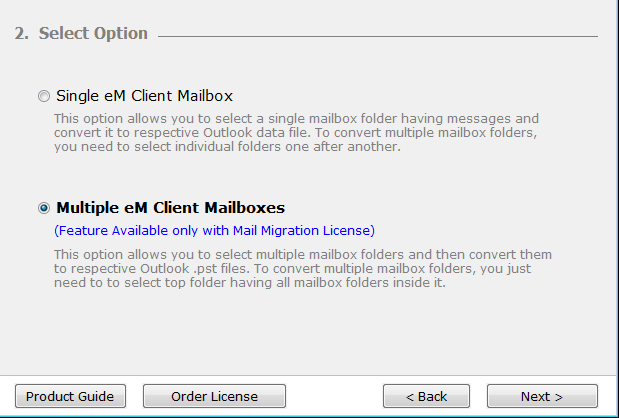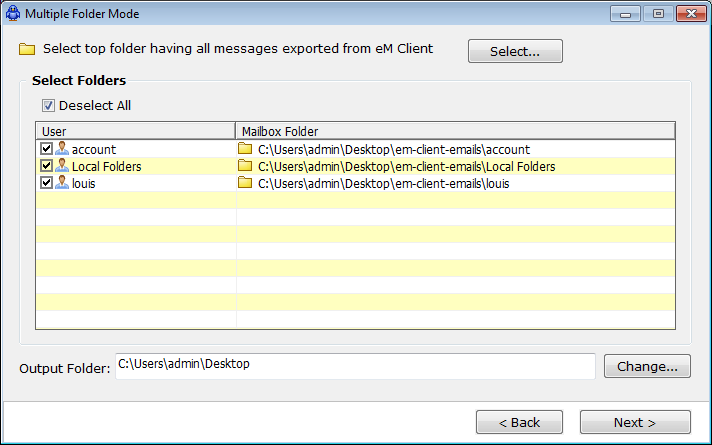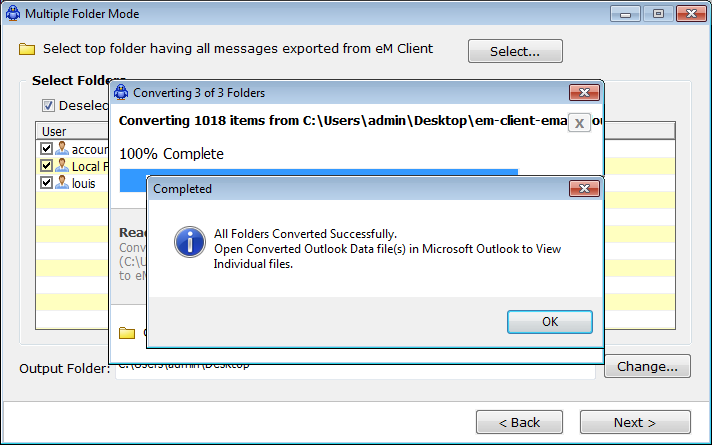eM Client Converter
eM client export to Outlook with Batch Mode
eM Client Converter will make it possible for the user to convert single & multiple mailboxes. You can easily generate individual PST with each separate mailbox with pure ease. You will easily convert all your email attachments with each mailbox. The tool converts eM client to Outlook & all the converted files will have retained rich-text formatting. The folder hierarchy also would be maintained after the conversion process. First manually export email backup or convert your orphan eM Client files to Outlook with the help of the software. You can import all the converted files to each version of MS Outlook 2010, 2016, 2007, 2003, etc & also with earlier versions.
eM Client Converter Features:
Try the software which is suitable to convert eM Client to Outlook. User might feel the requirement for the migration process. There are lots of applications & methods which can be used for the conversion process. There is not an easy task for the conversion process plus there is no manual method to convert data. You will have to look for another method which is non-another than a third party tool. You will be having plenty of options to choose as your third party tool. You can easily eM Client export to Outlook with the help of a third party software. You can choose eM client converter to export mail to Outlook. The tool has all-in-one features to solve all the emails related problems.
Export Orphan Files :
Tool has all the features which are needed for the complete conversion of your files. The tool has this of converting orphan files without any error at all. This feature clears a lot of confusion of the user by accepting orphan files from the desired location of email data. Tool will support to convert emails from any version of the email client just export data from eM Client manually.
Convert Multiple Mailboxes :
The tool has multiple mailbox conversion option which makes it easy for the user to carry out large scale migration of all your email messages. Easily convert more than single mailbox folder at one time. You can avail this option in “Email Migration License”.
Batch Mode eM Client to Outlook :
This is one of the most important feature of this tool as it allow the user to convert eM client mailboxes to Outlook in two modes which are choosing ‘single eM client mailbox’ & the other is to use ‘multiple eM client mailbox’. In the first option the user has to select a specific mailbox & the folder will have messages which would get converted to Outlook data file. If you want convert your multiple folders you will then have to select folders one by one after completing an each folder.
In multiple eM client mailbox, this option will help the user to select all your multiple folders & easily convert these files to Outlook. You can easily convert multiple folders, just gather all the mailboxes in single folder and choose the root folder. This option will convert all the emails with keeping folder hierarchy untouched.
Every version of MS Outlook is supported & convert every attachment with the email :
eM client converter will generate UNICODE PST which is supported by MS Outlook 2013, Outlook 2013, Outlook 2010 & every lower Outlook version. When the conversion is completed from eM client to Outlook & you can import converted PST email to Outlook 32 & 64 bit versions (Outlook 2013, Outlook 2016, Outlook 2010, Outlook 2007, etc). The tool will also convert each & every attachment without losing any data. The quality of the converted attachments would be in same quality as the original file.
Each windows operating system is supported :
eM client converter only is supported by Windows operating system. The tool is tested on many Windows operating system & the results are positive. The will work in the same as it does in every operating system. The tool will easily work on any operating system both latest and any old operating system.
Trial Edition :
eM client export to Outlook has become easy using this converter which will convert only 25 emails at one go.Try free version of the converter before you buy the tool. The licensed edition of the tool will have all the exact features. If you want complete conversion & you want to multiple mailboxes, you can take the help of the discussed tool. The demo edition will make it easy for the user to know all the features of the converter before even using it. The demo version will export eM Client to Outlook without any problem. The tool is tested & is completely free from viruses & any kind of malware.
Recommended Products

To Export MDaemon backup data to various formats with all information

Now export Zimbra Mailbox Data to Outlook PST format